Remove Darodar Spam from your website and Google Analytics
When using Google Analytics as your business metrics or KPI’s you will come across what is termed as referral spam which is screwing your results. One of the latest is the Darodar Spam. This needs to be removed. If you need this removed then please contact us or read below for some simple instructions.
This post is an excerpt of the guide of SudoRank that explains the blocking of a Russian spam network that entices webmaster to visit affiliate links when they check certain referral addresses that have shown up in their analytics.
To stop Darodar from your website add this code to your htaccess file:
SetEnvIfNoCase Referer darodar.com spambot=yes
Order allow,deny
Allow from all
Deny from env=spambot
This a support post for our clients if you are not a client and would like to read the full article please read more here.
If you have any questions please leave them below.


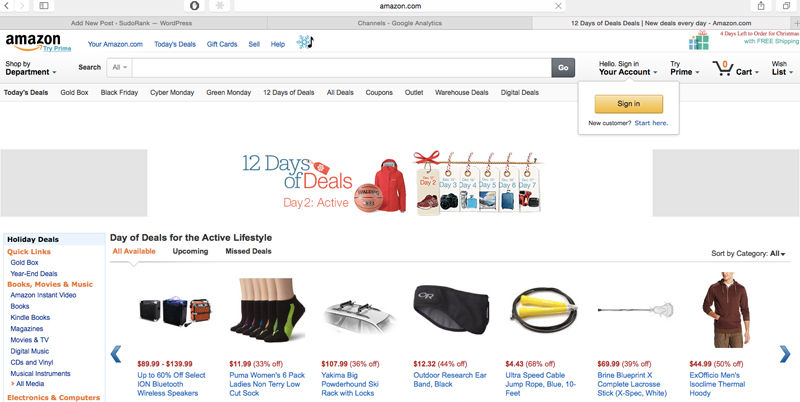
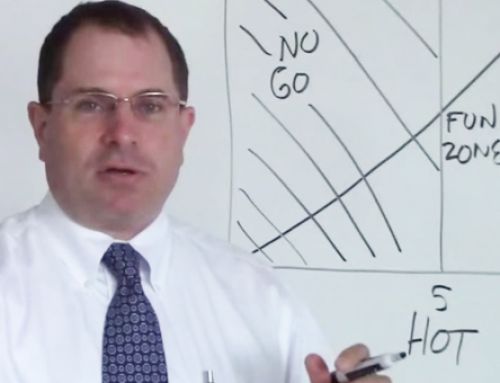
Leave A Comment